 "RamblinRover Luxury-Yacht" (ramblininexile)
"RamblinRover Luxury-Yacht" (ramblininexile)
07/10/2015 at 16:28 • Filed to: None
 4
4
 18
18
 "RamblinRover Luxury-Yacht" (ramblininexile)
"RamblinRover Luxury-Yacht" (ramblininexile)
07/10/2015 at 16:28 • Filed to: None |  4 4
|  18 18 |
Please be to GTFAC and DIAF, ty. Why is it so very fucking hard for you to error out when you have a boundary error instead of locking the whole program?
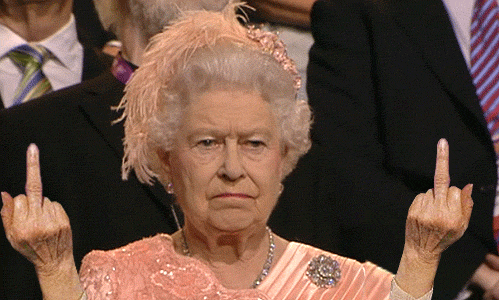
Oh yeah, and take the useless auto-recovery with you.
 Nibby
> RamblinRover Luxury-Yacht
Nibby
> RamblinRover Luxury-Yacht
07/10/2015 at 16:32 |
|
Automad
 Highlander-Datsuns are Forever
> RamblinRover Luxury-Yacht
Highlander-Datsuns are Forever
> RamblinRover Luxury-Yacht
07/10/2015 at 16:33 |
|
Oh Snap!
 Xyl0c41n3
> RamblinRover Luxury-Yacht
Xyl0c41n3
> RamblinRover Luxury-Yacht
07/10/2015 at 16:33 |
|
I’m having one of those days, too. Fuck, one of those weeks .

 RamblinRover Luxury-Yacht
> Highlander-Datsuns are Forever
RamblinRover Luxury-Yacht
> Highlander-Datsuns are Forever
07/10/2015 at 16:41 |
|

 RamblinRover Luxury-Yacht
> Highlander-Datsuns are Forever
RamblinRover Luxury-Yacht
> Highlander-Datsuns are Forever
07/10/2015 at 16:42 |
|

 Highlander-Datsuns are Forever
> RamblinRover Luxury-Yacht
Highlander-Datsuns are Forever
> RamblinRover Luxury-Yacht
07/10/2015 at 16:45 |
|
Let me guess you are trying to load an xref on a curently turned off layer?
 RamblinRover Luxury-Yacht
> Highlander-Datsuns are Forever
RamblinRover Luxury-Yacht
> Highlander-Datsuns are Forever
07/10/2015 at 16:49 |
|
Kinja and AutoCAD - apparently cribbing from one another today.
This
. The hatch crash was nothing fancy of any kind, a simple area bounded by lines and splines.
 and 100 more
> RamblinRover Luxury-Yacht
and 100 more
> RamblinRover Luxury-Yacht
07/10/2015 at 17:10 |
|
There’s your problem, splines. A completely legitimate tool that is incompatible with every other CAD function. Bravo, Autodesk.
Can you just do a fitted pline instead?
 tromoly
> RamblinRover Luxury-Yacht
tromoly
> RamblinRover Luxury-Yacht
07/10/2015 at 17:16 |
|
AutoCAD: The reason for many “broken monitor” upgrades.
 RamblinRover Luxury-Yacht
> and 100 more
RamblinRover Luxury-Yacht
> and 100 more
07/10/2015 at 17:17 |
|
Actually, I don’t think it was the splines. Although, you are right that trying to do a spline that actually intersects lines at more than the ends can make hatch throw a shitfit. I think it was two ordinary overlapping lines that didn’t end in places hatch could deal with it. After redrawing most of the drawing fresh (but remembering those lines and making them different), I didn’t have a problem.
 OPPOsaurus WRX
> RamblinRover Luxury-Yacht
OPPOsaurus WRX
> RamblinRover Luxury-Yacht
07/10/2015 at 17:46 |
|
God the hatch sux. I bailed on AutoCAD and went to sketch up. What kind of drafting are you doing?
 spanfucker retire bitch
> RamblinRover Luxury-Yacht
spanfucker retire bitch
> RamblinRover Luxury-Yacht
07/10/2015 at 17:47 |
|
AutoCAD is one of those programs that I ask myself; why does it even fucking exist anymore?
Thank god I haven’t used that shit since high school. Parametric CAD programs for the motherfucking win.
 wkiernan
> RamblinRover Luxury-Yacht
wkiernan
> RamblinRover Luxury-Yacht
07/10/2015 at 19:57 |
|
I hear ya, for a while there I redefined the HATCH command so it did a QSAVE first. I also draw an LWPOLYLINE or a REGION around every area I intend to hatch. In theory you shouldn’t have to do that.
 RandomTask
> RamblinRover Luxury-Yacht
RandomTask
> RamblinRover Luxury-Yacht
07/10/2015 at 20:25 |
|
It could be a spline issue. Are you working in 3d, or was the file copied from a 3d file? I’ve had issues before when what appears to be a 2D drawing was actually 3D because of a spline. try to use the FLATTEN command, and see if that helps. When in doubt, PURGE and AUDIT are your best friends. Removes any hidden errors or “ghosts”
 RandomTask
> RamblinRover Luxury-Yacht
RandomTask
> RamblinRover Luxury-Yacht
07/10/2015 at 20:27 |
|
Just remember it could be worse...you could be stuck using MicroStation.
 Ramblin Rover - The Vivisector of Solihull
> RandomTask
Ramblin Rover - The Vivisector of Solihull
> RandomTask
07/10/2015 at 22:22 |
|
It was a new file from a strictly 2d template. When I redrew what I’d lost in pretty nearly the same way (same file, earlier version), it worked fine. Just one subtle difference of line intersects and overlaps I suspected might have glitched the edge finding (though it shouldn’t have). The splines were all freehand in 2d. Before it got killed it had run up to over 600 megs in memory on a ~12mb file. Sometimes Hatch is just a scorching dumbass.
I use 3d all the time, but this wasn’t a 3d project. Let me tell you about Flatten glitches, though...
 Ramblin Rover - The Vivisector of Solihull
> OPPOsaurus WRX
Ramblin Rover - The Vivisector of Solihull
> OPPOsaurus WRX
07/10/2015 at 22:28 |
|
Room and ducting with conditioning equipment. All 2d, though. Nothing fancy.
 Ramblin Rover - The Vivisector of Solihull
> spanfucker retire bitch
Ramblin Rover - The Vivisector of Solihull
> spanfucker retire bitch
07/10/2015 at 22:34 |
|
It works pretty well for everything we do, and it’s faster than most things for simple 3d wire framing that I need to do. Just... eccentric when I least expect it.